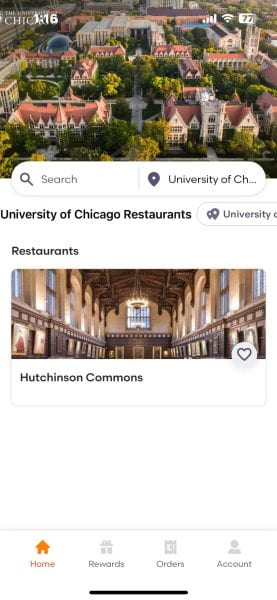How to Access Hutchinson Commons in the Grubhub App
Download the Grubhub app and create an account

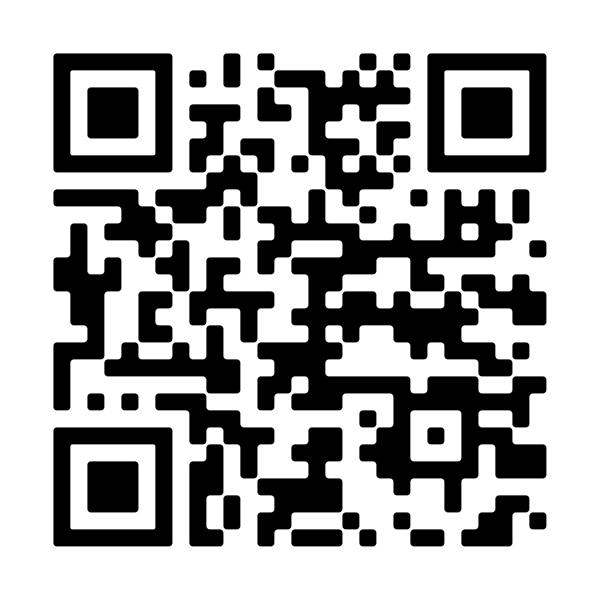
Once you are logged in, Tap “Account” → "Campus dining"
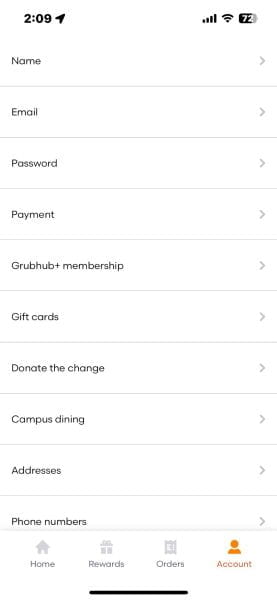
Select Campus
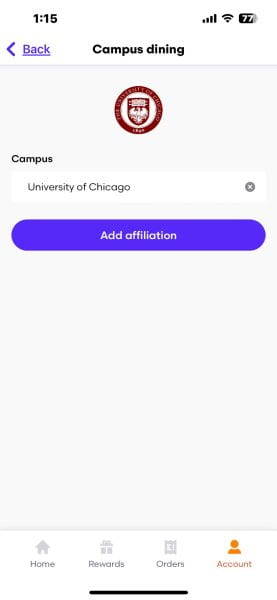
Select your affiliation
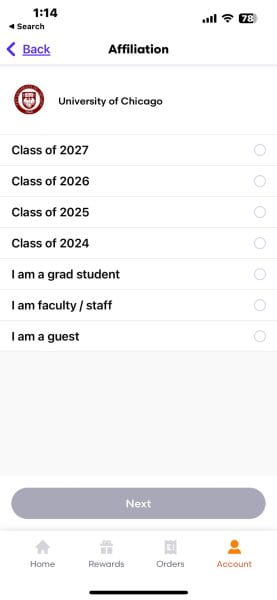
Click on "Add Card" to be able to use your meal plan and Maroon Dollars!
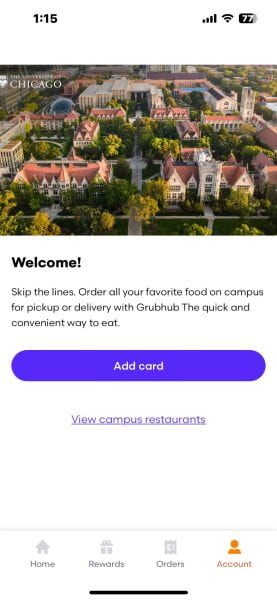
Input your CNet ID to link your campus card with your Grubhub Account
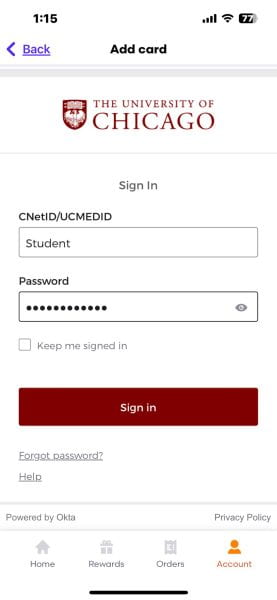
Once you successfully log in and your card has been added →
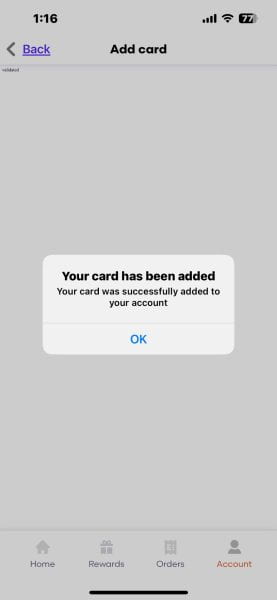
You are all set to order from Hutchinson Commons!!